
Swipeable Galleries Make Mobile Shopping More Intuitive
Swipeable galleries are a powerful tactic to improve the user experience in mobile shopping platforms. Rather than pinching, zooming, or waiting for cumbersome popups, the user swipes through a series of images—just like flipping through a photo album. This feels natural on mobile because thumb interactions drive user behavior.
The swipeable galleries support a shopper visualizing items from different angles or colors. Instead of clicking buttons or navigating menus, the user discovers the world of more with less friction. This multimodal experience is critical for developing the design of ecommerce websites to minimize bounce rates and maximize conversions.
Swipeable galleries also create engagement. A visitor swiping through a few product photographs is likely to remain on the page longer, and the extra dwell time signals value to search engines and declares a bigger likelihood of enabling a sale. It’s not in your face, but swipe actions offer an engaging mini-action within the product discovery process to create a positive psychological connection between the customer and the product.
UX studies have found that whether on mobile or desktop, users are more likely to engage with visual content than textual content. Swipeable galleries enable users to access this visual reward instantly. They turn passive browsers into active guests.
Also, from a design perspective, swipeable galleries conserve space. Instead of stacking 6–8 product images in a vertical column, designers can showcase all photos within a sleek carousel. This minimalistic layout supports modern responsive web design and reduces page clutter.
If you’re designing for mobile users, incorporating swipeable galleries is no longer optional—it’s expected. Their seamless flow and visual storytelling power significantly influence how shoppers perceive, evaluate, and ultimately decide to buy a product.
Improving Engagement and Conversion Rates
One of the significant advantages of swipeable galleries is that they help drive user engagement. When accessing products and browsing images, user involvement is increased when they can quickly and easily interact with images rather than spending lots of time scrolling and clicking. Users are not only engaged, but this interaction will also result in an overall better user experience leading to better buying decisions.
The longer a user engages with a product page, the more likely they are to make a purchase. Swipeable galleries make this engagement easy and fun. Since swipe through galleries allow a user to consume more content in less time–side views, detail zooms, lifestyles, even embedded video frames–the user’s experience becomes more exciting and manageable, all in a compact swipeable experience.
Another important factor, is trust. People typically buy what can be seen visible and obviously. Swipeable galleries provide brands the chance to highlight the full quality and features of their products. With swipeable galleries, customers can easily view how this specific shirt might look on a model, or quickly preview the backs of phone cases without guessing. All this visual context can build confidence and inspire quicker decision making.
When working with real-time loading strategies and better performance practices, such as lazy loading, these galleries can load relatively quickly, even on slower mobile networks. This keeps users engaged and increases time-on-site – both excellent metrics for SEO and retention.
It’s also important to consider that swipeable image galleries can add accessibility. When used with appropriate alt tags and ARIA roles, they provide a mobile-friendly browsing experience that is accessible for screen readers and visually impaired users, contributing to an accessible website design overall.
So if the goal is to eliminate friction in the shopping experience while increasing conversion rates, swipeable galleries are a trusted resource that is visually appealing and produces results.
Optimizing Swipeable Galleries for User Experience
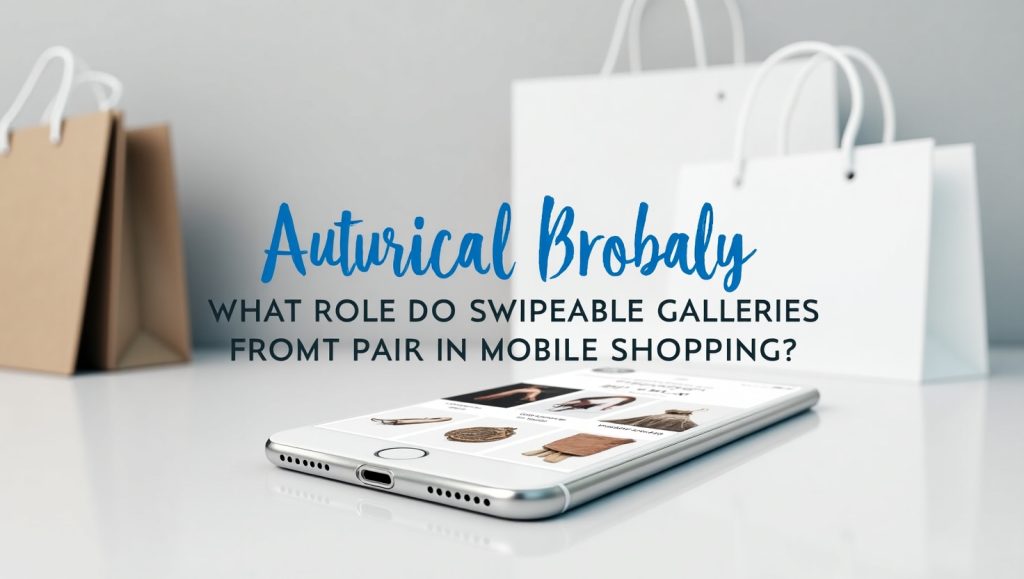
A swipeable gallery is not just about putting together a bunch of images. Design is intentional. The swipeable gallery must be designed with user expectations, mobile behavior, load time, and how the gallery fits into the overall product page design.
First of all, image quality is important – but speed is too. Tip: Optimize images for mobile by compressing them, and don’t sacrifice product clarity. Include close ups, lifestyle images and scale images. Allow users to have a complete understanding of the product while swiping through images.
Next, once the images are ready to go, test the touch controls to ensure it’s responsive. The swipe function needs to be smooth and intuitive. If the gallery performs poorly and there are long load times or lag, there is a good chance the user will close the page. Using a library like Swiper.js or framework like react-swipeable will help guarantee performance with flexibility across devices.
Navigation dots and or thumbnails allow users to see how many images are available, and quickly (or not) access the views they want. Arrows or subtle indicators on the first image to indicate a swipe may be useful. These hints will improve usability, without detracting from the design.
Finally, accessibility is key after testing the touch controls for usability. Ensure that your swipeable gallery works well for keyboard navigation and is compatible with screen readers. Each image should accommodate a text description.
Lastly, test your gallery across devices and screen sizes. What works on an iPhone might not behave the same on an Android tablet. Testing ensures the experience feels polished, regardless of the device.
In short, the swipe gesture might be simple—but crafting a gallery that feels intuitive, lightweight, and beautiful requires thoughtful, user-centered design.
Where Swipeable Galleries Are Most Effective
Swipeable galleries work best in scenarios where visual decision-making is essential. Think fashion, home decor, gadgets, cosmetics—basically, anything where the customer wants to evaluate look, feel, or fit before buying.
Fashion retailers use them to showcase front, back, and side views of clothing, along with photos of models wearing the item. This helps customers imagine how the item would fit them personally, increasing confidence in purchasing online. The same applies to shoes, bags, and accessories.
For electronics or gadgets, swipeable galleries allow users to zoom into ports, camera placements, materials, and finishes—important factors for tech-savvy buyers. In these cases, the gallery acts almost like a product demo.
In cosmetics, swipeable galleries help users compare shades, finishes, and applications. Brands often include user-generated content or influencer images in these galleries, further reinforcing trust and boosting conversions.
Home and furniture stores showcase room layouts, close-ups of fabric, different angles, and even seasonal setups to show versatility. These visuals help the user see the product in real-life contexts and make better buying decisions.
Website design Swansea companies, for example, often incorporate swipeable galleries when building product catalogs for their retail clients. These carousels can easily adapt to CMS platforms like Shopify, WooCommerce, or Magento—ensuring a smooth integration into any e-commerce setup.
In short, swipeable galleries thrive in industries where aesthetics and visual exploration are key. They’re not just a trendy UX feature—they’re a conversion-driving tool.
Conclusion
In conclusion: swipeable galleries are not a “nice to have” feature in mobile shopping, they’re an absolute must-have. They provide enhancements to the user experience that heighten the overall user experience in addition to promoting user engagement and accessibility, and ultimately conversions. Swipeable image galleries provide numerous important opportunities for success when it comes to e-commerce. They align seamlessly with mobile behavior since users will instinctively swipe. They also address practical obstacles such as helping users see all of the common or necessary components without overstuffing the page or changing the layout.
If you are a designer, functionality, or online store owner, adding a properly designed swipeable gallery is a great strategic move. It does not only enhance the appearance of your site but also enhances the usability of it when it comes to the mobile-first audience prevalent today.