
Introduction
User Experience (UX) is the mainstay of any digital product’s success in the contemporary world. A website or application that gives a delightful experience is more likely to keep users engaged in a loyal relationship that leads to conversions. However, no product is perfect-meaning the UX can always be improved. Not all UX issues bear the same weight of immediacy, however. Whether it is a mature SaaS platform or an e-commerce store or a mobile app, the challenge of UX improvement prioritization becomes a difficult task, especially since resources are scarce and stakeholder interests can vary.
UX improvement does not mean simply fixing the odious bugs or ugliness of screens, but rather making tactical decisions in the interest of complementing user need with business priorities. The teams need to dive into a full understanding of user behaviors, pain points, and performance data to get to a decision relating to their improvement focus. Without a priority agenda, there’s a real risk organizations could be busy optimizing user experience aspects that won’t matter while real issues sit untouched. This guide strips down to the essence of how to evaluate, assess, and implement UX improvements in a proper, systematic fashion for maximal benefit to both the user and your organization.
Understanding the Business and User Context
Aligning UX Goals with Business Objectives
Prioritizing UX improvements begins with understanding the broader business context. Without a strategic framework, it is easy to jump from user research to interface audits without a thought and make changes that do not matter. Instead, we ought to map UX priorities to tangible business goals, whether that is increasing conversions, improving customer satisfaction, boosting retention, or lowering support costs. This mapping makes sure that UX design translates into measurable gains, which makes it far easier to obtain executive buy-in and justify budget requests.
Making your platform subscription driven in nature, if the figures are too high for churn, then either the onboarding or any recurring points of pain in the user journey need to be attacked by the UX team. If it is an e-commerce website, reducing abandonment rates of the shopping cart may take priority. Without business alignment, a team might waste months polishing a visual style guide while customers actually have trouble completing core tasks. Start working with product managers and business leaders to determine which key performance indicators (KPIs) your company cares about. Then address how usability pain is measured against those metrics. UX turns into a strategic business tool that allows teams to prioritize improvements that drive growth and value from a subjective art.
Understanding User Behavior and Pain Points
Once the UX objectives are integrated with the business outcomes, the next target is to turn to those who matter the most- the users. It is mandatory to address their behaviors, expectations, and challenges, so that the determinations can be made according to them. Google Analytics, Hotjar, or FullStory are some of the tools that help tracking what users do on your site: which pages they visit, where have they dropped off, and how long do they spend there. But this is part of the whole story. The line of qualitative research includes usability tests, user interviews, and surveys, each of which is useful for understanding the “why” behind the actions and frustrations of users.
This means that you can analyze the feedback, develop databases of the UX problems according to its frequency and severity, and evaluate their consequences. Are users confused frequently during checkout? Are they hesitative on ambiguous buttons? Do they give up on tasks on mobile because of lags? This mapping of issues traced back to the user journey and personae raises some which one would call the most disruptive points using this genre of analysis. Visualizing these frustrations via an empathy map or customer journey map would help render them at different stages of interaction. Empowering this deeper understanding takes UX from being an exercise in guesswork to one of pinpointed problem-solving. Thus, prioritization is about fixing real friction in the user experience, not just creating a polished appearance or a trendy feature.
Auditing and Cataloging UX Issues
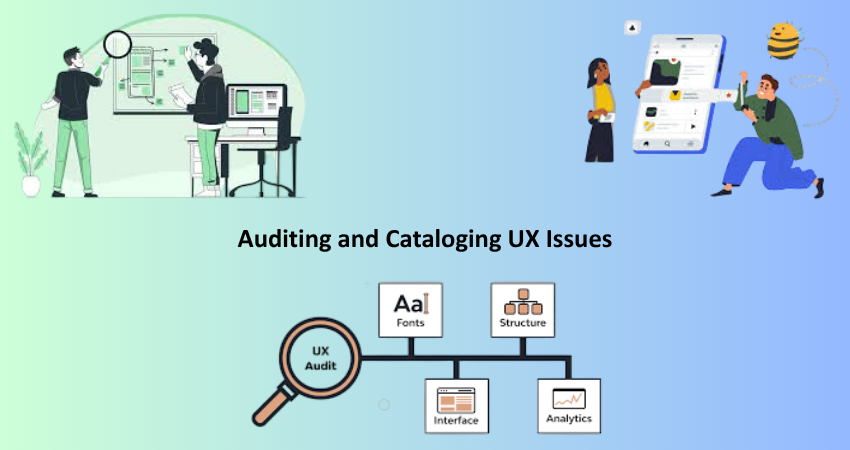
Conducting UX Audits and Heuristic Evaluations
You need to record all current issues in a complete and honest manner before proposing any UX improvement. A UX audit is among the best ways to detect usability problems throughout different areas of a product’s ecosystem. A UX audit refers to an evaluation of interface design, interactions, navigation flows, and content in trying to pinpoint which elements may cause confusion, inconsistency, or inaccessibility. This process should follow the primary user tasks, including registration, log-in, search, checkout, and content consumption, mapping any friction along the way.
Heuristic evaluation is one of the popular means of efficiently performing a UX audit. It involves checking a product against established usability heuristics (e.g., Nielsen’s 10 principles such as visibility of system status, match between the system and real world, user control and freedom, consistency, error prevention, etc.) On heuristic evaluation, usability experts consider how well each element of the interface adheres to those principles, noting occurrences of violations, and categorizing them accordingly in terms of severity. When these evaluations are married with analytics data, qualitative and quantitative insights emerge in support of your prioritization based on real issues users are having.
Categorizing UX Issues by Type and Severity
With the conclusion of the UX audit, the next step is to put the findings in perspective. Not all user experience considerations are equal; in fact, some can be said to be cosmetic (mismatched typefaces; slight misalignment), while others can impede users from completing critical tasks (broken forms; navigation that cannot be accessed). Effectively, such issues can be classified as visual design, information architecture, interaction design, performance, accessibility, or content clarity, to assist in identifying trends and delegating tasks to the relevant individuals.
An issue should also be rated in severity categories such as low, medium, high, and critical. A high severity loss could consist of an error stopping checkout, while a medium one might refer to some users confused by a missing label. Examples of minor severity losses typically involve inconsistent spacing or a confused use of icons. Moreover, implementing impact metrics such as how many users will be affected or how often it occurs can have an immediate positive effect on sharpening your prioritization framework. A UX issue tracker can be created using tools such as jira, trello, or notional to include screenshots, notes and rating forms, creating your team a structured backlog for actioning improvements.
Creating a Prioritization Framework
Scoring UX Issues Using Impact-Effort Matrix
With the documentation of the UX issues and their considerations, the decision about what to work on next should be in place. One of the most practical methods for this is the Impact-Effort Matrix, which assists a team in evaluating the perceived disadvantages created by not fixing a UX problem against the time, resources, or complexity of solving that problem. Every issue is placed in one of the four quadrants:
High Impact / Low Effort (Quick Wins)
High Impact / High Effort (Strategic Projects)
Low Impact / Low Effort (Nice-to-Haves)
Low Impact / High Effort (Avoid or Defer)
The implementation works like this: The effects on Impact and Effort are assigned numerical values on, say, a scale of 1 through 5, and then one compiles a composite score. A problem with high impact and low effort gets fixed first since that maximizes ROI. For instance, changing button color contrast yields very high accessibility with low development effort, while totally reworking the dashboard UI could have high impact but might take months to complete, thus going into the backlog. This way, one is guaranteed to be working on interventions that really add value to users compared to the cost as opposed to just “pushing the loudest” ones.
Balancing Quick Wins with Long-Term Strategy
However, all short term benefits will not suffice for making a good UX strategy, much as it would tempt one to look at only the easy-hitting top ones. It would require fast results and propulsion momentum, especially when getting the point over the value of UX to the stakeholders, to have that as a quick win-fix some typos, align some buttons and render tooltips. In creating this change, a credibility appeal while also keeping the door open to users who can notice the minutiae-polished details. However, deeper problems-such as poor navigation logic, inconsistent branding, or weak accessibility-could take more time and work together before they can be fixed through deliberation.
These priorities need to be in balance using two parallel workstreams: One for the tactical changes and the other for the strategic UX initiatives. Quick wins are generally done within the normal sprint, whereas long-term projects require dedicated UX research, prototyping, and stakeholder alignment. Maintaining a well-articulated roadmap ensures that even the briefest of tasks do not become a distraction from the core improvements. Make the prioritization matrix a living document updated regularly by user feedback and business needs is the key to balancing short-term gains with long-term vision so as not to fall into a reactive design cycle that promotes a stable, sustainable user experience over time.
Collaborating Across Teams for UX Success

Working with Product, Dev, and Marketing Teams
You will be liaising with other departments to drive UX improvements, particularly with product management and development and marketing. Product managers will assure that UX changes are consistent with business goals, roadmaps, and KPIs. Developers provide insights into execution and implications of the proposed changes. The marketing team frames the UX language, messaging, and voice of the brand. These three teams will build a cohesive strategy that goes beyond just the look and feel but provides tangible value.
It is possible to put the proper bases down by making communication clear among all partners. Create some shared documents or some dashboards with prioritized issues regarding UX, project-style deadlines, and even test results done. For regular appointments, set aside time for either a UX stand-up or for holding sprint reviews for alignment on goals and progress. Figma, Miro, or Notion are excellent collaborative platforms to visualize workflows and co-create solutions. It also enlists the developer’s expertise into usability tests and design critiques since they will have inputs that can help avoid possible bottlenecks in the future. The elegance with which they make these UX improvements seem effortless at times is because each knows how their individual contributions fit into the broader whole.
Involving Stakeholders and Advocating for Users
Securing stakeholder support and buy-in for any UX improvement is another critical aspect to consider when prioritizing. Executives and managers tend to lock in on revenue, speed, and scalability, which can easily conflict with user-intervention design improvements, which take time or clash with established points of view. As a United Advocate, it must be your duty to actually further your progress. Present clear key findings between UX problems and business impact, demonstrate investment in design from the language of stakeholders.
Thus, data and stories could bring down broader context and humanize problems at large. For instance,- “35 percent of users leave the cart at Step 3 because they can’t find the shipping options” instead of saying “Checkout process is confusing.” Holding the stakeholders closer to the research process through demos, usability sessions, or journey map walkthroughs will make them feel more involved so that the chances for them to be champions of the cause they will promote will increase. Cultivating an empathy culture and user centricity will also mean keeping user experience on the spotlight during the phases of product development instead of being an afterthought.
Conclusion
Building and prioritizing UX improvements is not purely just undertaking design work but involves strategic processes that integrate user empathy, business objectives, data, and teamwork. When teams have a perennial increasing list of improvements, priority should be given as to what requires most attention and why. Some priority-setting methodologies include aligning with organizational KPIs, conducting in-depth audits, categorizing issues according to themes, and using initiatives like the Impact-Effort Matrix; all these steps are aimed at facilitating judicious use of time and resources.
The greatest ultimate goal in the prioritization of UX improvements should be to enhance the product experience to make it meaningful to the user and valuable to the business. The harmonious coalescing of early wins, longer-term projects, cross-functional teams, and stakeholder involvement creates a lasting UX strategy that cultivates and grows with the product. Once-for-all encourages, not just fixing, but optimizing for satisfaction, usability, and continuous growth.