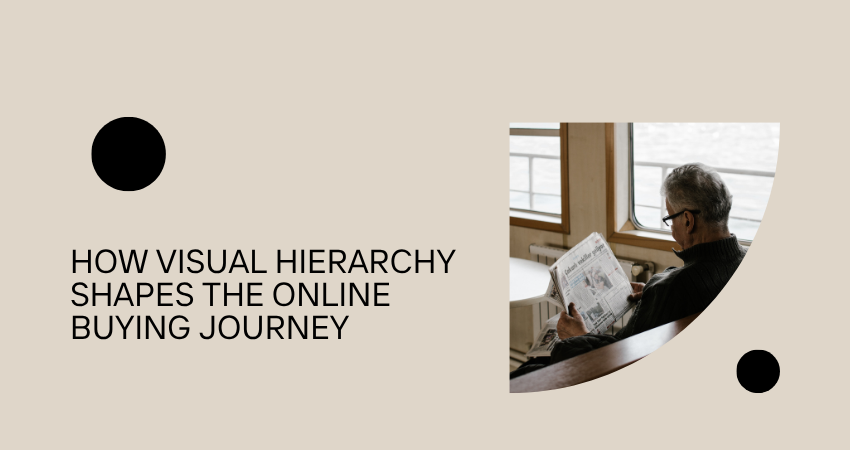
Introduction
Over the past few years, everything has gone digital. In online marketing, impressions are formed in mere seconds, and one very impactful but oftentimes less-cared-for element among them all is visual hierarchy. Visual hierarchy describes the placement and presentation of elements to signal importance and guide the viewer’s eye. Be it a bold headline, a bright call-to-action button, or key whitespace, visual hierarchy leads users through the content toward a conversion goal. For e-commerce companies and marketers, understanding how to use the principles of visual hierarchy becomes pertinent in creating beautiful interfaces that lead to sales.
Buying behavior online is intrinsically nonlinear. Users arrive on a page, skim for value, scan for trust indicators, and leap about the area before making a decision. The visual hierarchy provides a structure in this chaos. It takes users from aggressive attention-grabbing visuals to deeper, more informing content, and walks them towards checkout. When done properly, it intuits navigation, prevents bounce, and provides credibility. This article discusses visual hierarchy’s influence over each moment in online buying-from initial attraction to final conversion-and offers insights on how designers can strategically apply layout, typography, color, and spacing to elicit consumer behavior.
Capturing Attention in the Awareness Stage
Using Contrast and Scale to Draw the Eye
At the Ascend of Their Buying Journey, the Impulse Buyers Are Just Learning about the Brand/Products in This Stage; First Impressions Matter. Obviously, visual hierarchy must enter into play after the gist of capturing attention, with contrast and scale being the main tools of doing this. Naturally, larger elements capture attention, and that is why bold headlines or huge imagery or big video embeds are introduced to a page. Then, to amplify the effect, they are contrasted: for example, white headline on a dark background, a bright button on a washed-out photo background. The combination makes this visually interesting and guides the users on where to start their journey.
These tactics are extremely important for landing pages, home pages, and product listings. Users can have poor attention spans. The most important message must be highlighted clearly and unmissable. Design principally cuts by hierarchy: the one thing that people should see first when they come would dominate space. Everything else would then be smaller and more subtle: secondary headings or intro paragraphs make up a path the eye can naturally follow. You’d thus have that person primed to consume content the way you want him to—by nudging curiosity, then moving inward to engagement.
Strategic Use of Imagery and Icons
Imagery represents a second pillar of the visual hierarchy, particularly at the awareness level. Images, icons, and illustrations offer breaks in what would otherwise be text-heavy content, making it easier to digest and more interesting to explore. Product images of superior quality, lifestyle shots, and recognizable logos serve as visual anchors and trust builders; they communicate brand identity and product relevance almost instantly and facilitate the guidance of attention and emotional associations. Images, when combined with directional hints-denoting persons staring at a product or arrows gently guiding the eye-become instruments for directing user movement through a page.
Like icons serve a similar purpose, they achieve greater accuracy. Well-built icons function like signposts for skimming users, helping them to locate features, benefits, and action points quickly. So, indeed, text and icons can increase readability and comprehension, especially for mobile users. Iconography should be kept consistent, and the designer should resist the temptation of filling the canvas with too many images at once that are likely to cause cognitive overload. The goal is balance: images and icons support message and help to focus attention without competing for visibility in the overall layout. Thoughtfully applied, these visual tools strengthen the first impression and set the pathway for continued engagement.
Guiding Exploration During Consideration

Organizing Content with Clear Typography Hierarchies
After a user decides to go further down the funnel, this is where contemplation begins. The critical thing about Visual Hierarchy at this stage is that it shifts from being attention-grabbing to being used for organizing content in a manner that is logical and digestible. Typography is central to this. Establishing a distinct and clear hierarchy of type by using different sizes, weights, and spaces helps users understand, at a glance, the layout of a page. Consider the consistent use of H1 for page titles, H2 for section headers, and body text for supporting details: the users build that mental map in knowing where to find the information they need while minimizing possible friction that can come from visual ambiguity.
Typography that is easy to read enhances trustworthiness. Clean, legible typefaces in adequate sizes communicate professionalism and detail—characteristics assigned to trustworthy brands by consumers, albeit without their conscious awareness. Therefore designers should refrain from using decorative fonts for body text, along with appropriate line spacing and paragraph breaks for easy scanning. Toggling between bold and italic styles can help emphasize the most important points without making a layout feel cluttered. Thus, if properly executed, typography is a silent guide that makes users understand how to move through content efficiently while maintaining their focus on those elements persuading them toward conversion.
Leveraging Layout and Grid Systems
Good layouts create visual rhythm and predictability, both very significant during the consideration phase. Users expect an orderly sequence whereby images are conversant with text, product listings share the same patterns, and buttons or menus appear in set places. Grid systems allow order to be strengthened. By locking content onto invisible columns and rows, designers can create visual balance, modular sections, and ensure responsive design across different screen sizes. This orthogonal flow caters to the user’s consideration of products, reviews, and other options with comparatively less disorientation.
Furthermore, layouts must be read naturally, observing methods such as the F- and Z-pattern analyzed in usability studies. Thus, the important content should be situated where the views touch naturally-from the upper left side, to the center, and then to the ending scan. Therefore, the key conversion elements like the “Add to Cart” or “View Details” buttons, which lie on these hotspots of vision, are more likely to be interacted with. Furthermore, white space helps establish the importance of key content. An uncluttered design does indeed have a modern character, allowing every element to present its own enthusiastic case. By careful structuring, layout, and spacing, visual hierarchy allows the user to navigate without confusion or distraction.
Influencing Decision-Making and Conversion
Prioritizing CTAs and Trust Elements
At the decision stage, visual hierarchy intends to steer the user toward action: clicking a button, signing up, or completing a purchase. The call to action (CTA) is the prime element here. A designer has to render it visually significant, meaning by employing contrasting colors against the background, placing it above the fold, and creating spatial distance from surrounding elements. These treatments offer a focal point that users cannot choose but notice, thus increasing click and conversion rates.
Trust signals must be properly integrated. Customer reviews, security badges, money-back guarantees, and quote testimonials belong here. When these components are hidden or lack any visual weight, they become useless. Instead, they should be treated as great conquerors of the visual hierarchy. Having them somewhere near CTAs or in the highest scroll zones ensures that users witness them right at that moments in doubt. By visually giving priority to both action and reassurance, you create a gentle swaying power that allows users to make that purchase with confidence.
Creating Emotional Triggers Through Design
Emotion needs to remain within the central theme concerning the entire purchasing decision process. A designer might even be able to build a visual hierarchy in this type of setting so that emotions might be evoked. An example could be the use of color psychology- perhaps red would indicate urgency, blue would show trust, and green would denote success-and very slightly change user perception of an offer. Visual elements amplify that urgency, such as reminders of time running out with countdowns, animated microinteraction, or benefit-focused headlines. These types of triggers should carry a heavy weight in the visual landscape by placing them next to high-value CTAs or in central content blocks.
A designer should also pay attention to tone in imagery and typography. Happy faces, lifestyle photographs, words they use such as ‘risk-free’ and ‘guaranteed’ all should reduce anxiety and give one a sense of belonging. The character of the typography put forth will also evoke certain moods: rounded type creates a feeling of friendliness while bold serif types present more of a traditional and authoritative feeling. These all-important design cues must be integrated in the visual hierarchy in a purposeful way to support intended messages. Emotional design and audience journey together make an immersive relationship that inspires action and builds brand connection.
Post-Purchase Experience and Retention

Reinforcing Satisfaction with Visual Clarity
The trip of a user does not culminate with conversion. The experience after the purchase becomes an equally significant step in creating a commitment to repeat business. Visual hierarchy matters much here too; order confirmation pages, thank-you emails, and account dashboards need to be structured with the same attention to clarity and priority as other user journeys. The order number, times of delivery, and links to support should stand out clearly and be easily located. Visual reassurance will reduce anxiety after making the purchase.
By implementing good visual hierarchy even after the sale, businesses will transform once-off purchases into converted sales for loyalty. Clear layouts, bold confirmation messages, and iconography can result in the user understanding more and having to depend less on customer care. These will not only raise the satisfaction levels but will also signify the reliability of the brand. Informed and appreciated users are much more likely to come back, review positively, or recommend the product to others, all of which fuel organic growth.
Promoting Engagement with Personalized Interfaces
Retention is not simply a matter of reassuring users; it is also about keeping users actively engaged. The visual hierarchy contributes to users’ behaviors in regard to follow-up communications, dashboards, and loyalty programs. When the user sees personalized visuals, such as recommended products based on their past behavior or bright and bold badges illustrating their reward points, they are encouraged to continue their engagement. These latter aspects should be assigned an equally significant visual hierarchy to highlight their importance and encourage user interaction.
Emails and push notifications and mobile degrade the premise of intuitive design, and visual hierarchy is all the more relevant. Subject lines should be succinct; calls-to-action must be and should be clickable; the visuals should mean something to the user. Effective hierarchy acts as a filter for competing messages, waiting in their inbox. It encourages the users to act without overwhelming them—leaving a review, recommending a friend, or completing a profile—resulting in a more intuitive and pleasurable experience for the user that fosters a long-standing relationship with the customer. By keeping their customers interfaced through personalization and design-focused methodology, brands can keep the user engaged well beyond their initial purchase.
Conclusion
Visual hierarchy is more than just a design principle. It is now a strategic tool aiding in the shaping of every aspect of the online buying journey. Getting attention in the customer awareness stage through satisfying their buying desire in a way that sets the stage for structuring the user experience in ways that are trustworthy, familiar, and actionable is all part of the game. By emphasizing design elements deemed more important with larger sizes, brighter colors, greater spacing, or different layout patterns, designers are manipulating behavior toward desired conversion actions. It is the brands that will be aiming to be ever more visually striking while commercially succeeding with a greater focus on visual hierarchy, under increasing consumer expectations.
At the heart of visual hierarchy is the ability to turn any digital experience into an intuitive, persuasive, and human-centric one. Understanding how users perceive and interact with content is essential no matter if it is a landing page, an e-commerce site, or a mobile application. From this foundation of user-first design choices, with a focus on visual hierarchy, a business will convert a casual visitor into a loyal customer, click by click, scroll by scroll, and decision by decision.