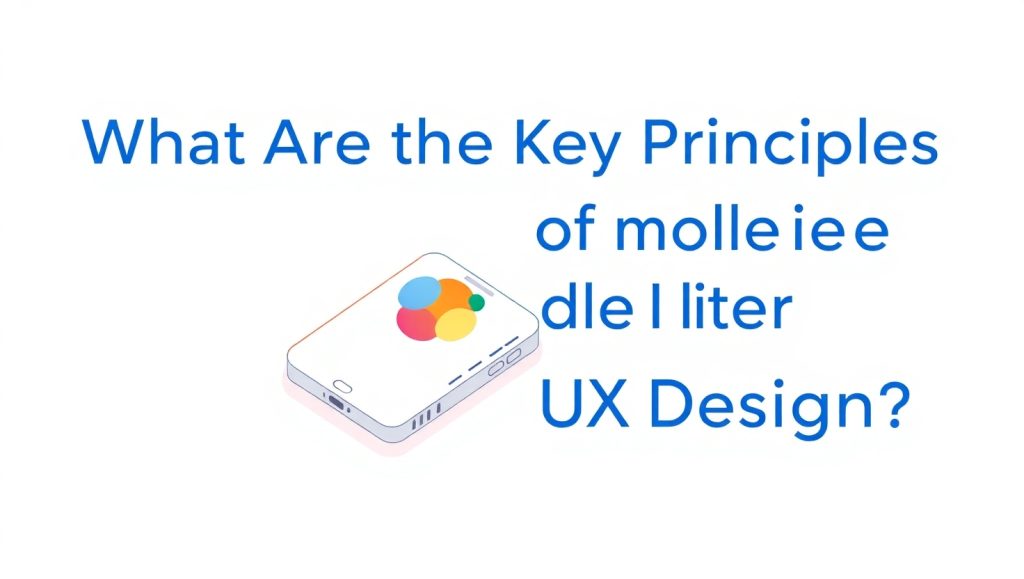
Why Mobile Filter UX Matters in Today’s Digital World
User experience is paramount in a mobile-first world. Mobile devices now account for the majority of internet traffic. As such, it is critically important to design effective and effortless mobile filters—especially for eCommerce and service delivery sites. Mobile filters allow users to refine a wide array of data, products or content into something smaller and more meaningful. But here’s the catch: users want that filtering to happen quickly and with ease, with a sprinkling of delight—all on a small screen.
When filters are not well thought through, users will quickly become stressed or confused—hitting larger bounce rates and lower conversion rates. This is further exacerbated on mobile where there is limited screen space and attention span. The goal of mobile filter UX is remove as much friction as possible; simplify decision making and get the user as quickly as possible to what they want.
Designing with empathy is very important. Empathy relates directly to understanding your target audience’s intent, and reducing unnecessary steps in the process. This means as few taps as required to apply the filter; as visible as filters should be, they shouldn’t take over the flow of content. If mobile filtering is clunky or hidden, users may abandon the page altogether.
Mobile filter UX (User Experience) aims to eliminate friction, simplify choices, and guide users efficiently to what they’re looking for—especially in modern interfaces built with mobile responsive web design principles.
The Rise of Mobile Shopping and Content Discovery
Users are not just looking and browsing they are buying, reading and subscribing from their phones. This embrace with the mobile paradigm has shifted expectations dramatically. In mobile eCommerce, customers now expect essentially instantaneous access to filtered search results. Users do not want to scroll through a hundred products, and then find their own filtered product by filtering it down to five meaningful options with a couple of taps.
Not only in the world of shopping, but also in experiences such as Airbnb, music through Spotify, or browsing job boards, filtering is what helps users find.. what they want. These filters need to take the form of mobile filters and be concise but impactful at the same time.
To manage those expectations, designers need to minimize use of cognitive load and allow users to feel like they are moving in the direction of discovery in an intuitive way. Dropdowns, checkboxes, sliders, and segmented buttons, all need to function without issue for a thum sized touch user.
Principle 1: Prioritize Simplicity and Clarity
With mobile filter UX, it’s important to remember less is more. Unlike desktop environments, there’s no room for visual clutter on mobile. Due to screen space limitations you have to prioritize what’s more important, and hide on simplify others (that don’t necessarily cut off mission critical filters).
As a general rule, put the most popular filters upfront, and hide less frequently used filters within a “More Filters” different filter sections. This way you can maintain a modern surface area and also ensure power users have access to some deeper customization.
Clarity is also important. The labels should be easily understandable and not filled with jargon and wooly terminology. Instead of terms like “Product Attributes” try “Features” or “Colour options.” Utilize readily understandable icons and make sure everything is tappable and does not require intense zooming in.
When there is limited space on phones there is always available whitespace. Whitespace prevents mis-taps and provides the design with room to breathe. Whitespace and logical grouping will allow users to scan and quickly understand filters to use. Using visual hierarchy can elevate clarity, including using font sizing/bolding/spacing.
Clarity must also include user feedback. If a user has applied a filter, make sure they see it visually represented when they see it active. This could be a summary at the top of the results, located on a floating button listing the active filters. User feedback builds confidence while reducing guess work on behalf of the end-user.
Avoid Overwhelming Users With Too Many Options
With a plethora of options, there can be something called “choice paralysis,” and on mobile it can be even worse. You can imagine opening a filter menu with 30 checkboxes – you probably exit the menu faster than you opened it.
The better answer is progressive disclosure. When users have too many choices at first it can be overwhelming but allow users to see a few key choices then let them dig deeper in if they so chose. For example, under “Price”, you can offer a simple range selector and ask for “Low to High” or “High to Low.” If the user wants more control, they can expand it and set custom price sliders.
Also apply smart defaults. If only 20% of the users select “Most Popular” then the default state should be “Most Popular.” Use the data to drive which filters you show by default and hide.
Principle 2: Ensure Speed and Responsiveness
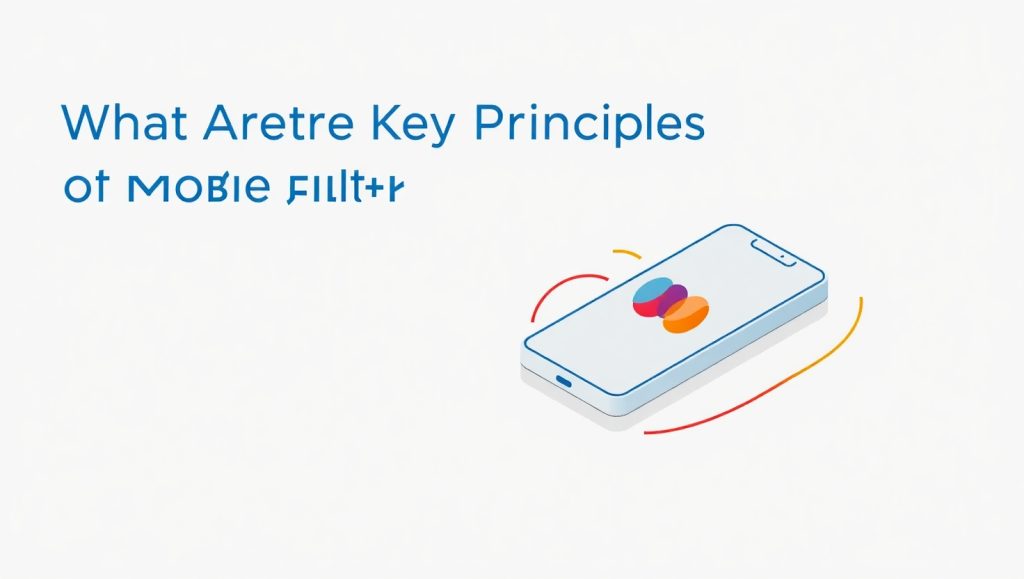
Mobile users want instant gratification. Waiting even one or two seconds for a filter to apply could lead to abandonment. Speed is important whether you’re making an AJAX call for filtered results or simply refreshing the page.
Performance starts with implementation of your filters. Lazy load content to not load until necessary, and avoid full-page reload when a partial reload or no reload is possible. Minimize and optimize large images or animations that can cause lag or performance issues on mobile, especially older devices.
Microinteractions are important because they provide users the piece of mind by letting them know something is happening. For instance, if a user taps “Sort by Price,” using a tiny loading animation or shimmer effect can reassure users you are processing their request.
Visual feedback is another big factor in responsiveness. Potentially let users know their filters are applying as quickly as possible by highlighting the selected options or adding a slight animation on tap. These signals are important to remind users that your application is responsive and therefore trustworthy.
Make Filters Instantly Applied or Easy to Submit
There are two common UX design patterns for filters: auto-apply (instant update during selection) and manual submission (a button to apply the filters). Which is better? It depends.
Auto-apply is typically quicker and feels more interactive for smaller sets of filters (or toggles like “On Sale” or “Free Shipping”). However, for more complex filter forms, a “Submit” button may be a better way to avoid accidental selections.
You want to maintain consistency. Ideally, don’t mix and match both styles in the same filter system. It is confusing for the user. If you’re building a business website with filtering features, whether through a freelancer or an ecommerce web design agency , learn how professional design can improve conversion.
Principle 3: Accessibility and Touch-Friendly Design
Usable UX is not optional, it is necessary. Your filter UX should work for everyone, including people with some form of visual, motor, or cognitive impairment. This means accommodating large tap targets, contrast ratios that are visible to people with visual impairment, and being usable for people using screen readers.
It should be easy to activate each filter item (even the tap targets when using smaller screens). Apple’s Human Interface Guidelines suggest buttons should be at least 44x44px. Use vertical filter groups instead of horizontal in order to provide a more natural scrolling/tapping performance.
The text in filters should follow WCAG standards for color contrast. Do not put light grey text on a white background. If using icons for the filter groups, remember to always have text labels.
Also, support users who want to operate using keyboard navigation and voice commands, where feasible. This is becoming increasingly important with the growing trend voice search and mobile assistants.
Support for One-Handed Use and Thumbs
Most users hold their phones with one hand, meaning their thumb does the heavy lifting. Your filter UX should reflect that. Place key actions—like Apply buttons, reset links, or back navigation—within the bottom half of the screen.
Avoid placing critical elements in the top corners, which are harder to reach. Floating action buttons (FABs) or sticky footers can be a great solution. They remain in thumb range and make it easier to apply or clear filters.
You can also explore gesture-based interactions. Swipeable panels for filters or drag-to-expand drawers make it feel like the user is in control, without cluttering the UI.
Conclusion
In summary, the objective of mobile filter UX is not to demonstrate how clever your interface is—it’s to help them easily find what they are looking for. When filters are simple, fast, easy to find, and purposefully placed, users not only tolerate them; they enjoy them. Regardless if you are designing a shopping app, a blog platform, or a service directory, you can apply these filter principles to create an effective experience. And don’t forget to test everything. What works for one audience can frustrate another. Use A/B testing, session recording, or user interviews to see filters based on actual user behaviors.