
Introduction
Improvements in user experience define the way e-commerce moves today. Perfect paths increase the probability of getting customers to engage with, convert, and eventually hook them in for the long haul. For developers creating a shopping platform in React, the building of custom navigation systems for online buyers allows much greater flexibility, a considerable improvement over performance, and even an edge over more general applications. A great package for routing Classic is used, but extra features are often involved in e-commerce: crumbs, megamenu, dynamic handling of categories, mobile responsiveness, and performance.
Creating a custom navigation along the lines of React gives developers the freedom to customize anything in the user journey, from landing page to category menus, product filtering, and checkout procedures. It requires thorough knowledge of React hooks, component design, state management, and patterns of today around routing. Custom navigation is supposed, when done well, to add a further edge to brand presence and usability, especially when it blends with concepts around lazy loading, animation, and contextual breadcrumbs. This article sets out to shine on some of the more critical design criteria, components, and implementation strategies in making potent navigation around the estimated user experience for the e-commerce React front end.
Planning Navigation Architecture for E-commerce
Identifying User Journey and Key Entry Points
Designing effective navigation for an e-commerce website demands a firm understanding of user behaviors pertaining to browsing and shopping online. The objective is to facilitate a seamless journey right from discovery to checkout. The key user entry points tend to be those where users may expect an entrance to major pages that include homepages, category pages, search result pages, product view pages, cart page, and account area pages. One must think in terms of custom navigation based on user flow within a website. This might include how a user will enter a category page, filter results, compare products, and check out. In other words, this will help in prioritizing which areas should be most easily accessible via navigation.
For instance, high-level navigation could define links for popular categories like “Men’s Clothing,” “Electronics,” or “Sale.” Below that, dropdowns or mega menus may reveal subcategories without requiring users to load additional pages. Clear CTAs, together with visual cues such as arrows or hover states, contribute to an intuitive journey. Breadcrumbs trail integration will track the user’s path back without leaving them confused. Moreover, search suggestions lead the user to possibilities of products faster. Designing such journeys makes the rest of the site work that much better and be that much nicer for the shopper.
Choosing Between Client-Side and Hybrid Routing Approaches
Generally, React is meant to be a client-side framework, but modern e-commerce often demands hybrid rendering approaches to achieve high performance and search engine optimization. While creating navigation, a developer will come across various ways to manage routing. For example, client-side routing with React Router is fast and smooth but is made discoverable by search engines only if combined with SSR (Server-Side Rendering) or SSG (Static Site Generation) with frameworks such as Next.js.
For example, SSR or SSG can be used for product listings and landing pages so that the content is crawled and it is pre-rendered. Effective use of client-side navigation includes areas such as user dashboard/filter where there is dynamic behavior to be prioritized. A hybrid strategy by Next.js will allow developers to build static or server-rendered pages wherever applicable, while also allowing client-side transitions for app-like performance. The navigation components must reflect this duality; they must have logic for distinguishing which routes are supposed to be handled instantly from those that need new fetching of data or change of layout.
Designing Navigation Components
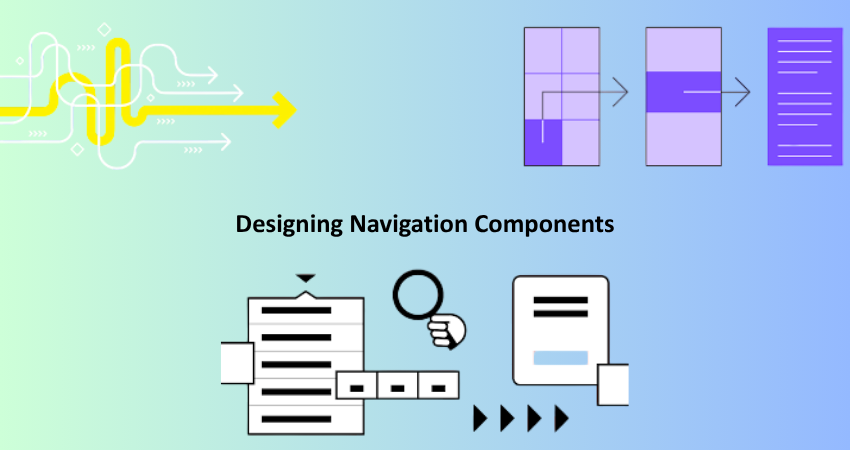
Building a Custom Navbar and Mega Menu
A nice navigation bar does give overall eye to any e-commerce site. With a custom navbar functional component, React provides an option to set up a navigation config array that defines links, paths, and dropdown items. Using map() function with conditional rendering, developers can dynamically set up menus with product categories taken from an API or CMS. To build mega menus, nested dropdowns can be built with styled divs or libraries such as Headless UI for hover or click-based expand.
To go about building such flexible and scalable navigation bars, the key is to remain modular. One should keep the separation of concerns by writing reusable components like <NavItem />, <MegaMenu />, and <Dropdown />. The keyboard access to the navigation items, making sure the right ARIA roles are applied, and mobile fallback, like hamburger icon & slide-in drawer menu, are some essentials. Visibility of the menu, active links, and dynamic updates while browsing or logging in can be managed through React context or other state management libraries like Redux or Zustand. From there on, they can be made consistent through the various flexible layout strategies, such as CSS Grid or Flexbox, that can adapt to support a wide spectrum of devices.
Creating a Dynamic Breadcrumb Trail System
Breadcrumbs are a factor of utmost importance in e-commerce because they help users know exactly where they are situated in a site hierarchy and also facilitate a return to previous categories. A breadcrumb system can be set up in React-style conditions by using route information as well as product/category metadata. A <Breadcrumb /> component that’s reusable should possibly utilize hooks such as the useLocation hook from React Router or activate custom-defined route matchers so as to dynamically create the links array for that current page.
Changes in the breadcrumbs should occur as soon as a user starts navigating through the website to ensure performance and user experience is optimized. Provide for route change detection with useEffect to pull further context, such as parent categories or product names. Depending upon the source, the breadcrumb trail would have a link back to category pages, parent collections, or search results. Equally important is the styling; achieve legibility and usability with spacing, appropriate separators (arrows or slashes), and consistent typography. Don’t drown users with too many levels; truncate deeper pathways and yield an optional dropdown for nested paths.
Enhancing Navigation with Advanced Features
Implementing Sticky Headers and Smart Scroll Behavior
Sticky headers enhance accessibility because they allow navigation tools to remain at hand while a user works their way down a page. For e-commerce, this becomes most useful during prolonged product-browsing sessions. In React, a sticky header can be made with a simple CSS position: sticky or toggling class states on a scroll event with JavaScript. Such hooks as useRef and useEffect can observe scroll position and trigger animations or toggles if a threshold has been reached.
Smart scroll behavior can also bring enhancements to the mobile experience. For instance, hide the header on downward movement and reveal it on upward scroll based on the scroll direction logic. Thereby more visual space is created for products while at the same time ensuring that the navigation surface is redisplayed when the need arises. Once again, all these should take place with the transition animations for an ultimate smooth experience. Secondary nav bars or filter toolbars could be lazy loaded further into the scroll of category pages. These very fine touches bring a very alive and responsive feel to your navigation and ultimately provide value for retention and engagement.
Enabling Predictive Search and Quick Links
On e-commerce websites, search navigation is often the user’s first choice. Such a React navigation system should provide predictive searching and show suggestions while users type. Controlled components with debounce logic (lodash.debounce) and integration with the API of your product catalog can accomplish this. Suggestions may include popular products, categories, and recent searches.
To further improve UX, keyboard navigation through the search dropdown should be granted, and match terms should be highlighted to strengthen contextuality. Predictive search in conjunction with quick links where you can say “Recently Viewed,” “Top Deals,” or “Shop by Brand” shortcuts these popular places for the user. The links can be shown dynamically in a dropdown under the search bar or in the mobile slide-out menu. With local storage or session context, you can track user behavior and use that data to populate quick links meaningfully. These features also reduce friction and provide gentle nudges towards conversion-oriented areas of your site while enhancing both functionality and satisfaction.
Optimizing Performance and Responsiveness
Managing Navigation State Efficiently
State management remains one of the key factors for custom navigation, since menus and actions by users are fettered to the changes in layouts. On the other hand, huge e-commerce implementations allow for simple handling of logic using a centralized state management library like Redux or Zustand. An example might be global states that handle whether your mobile menu is open, which navigation path is active, and whether breadcrumbs should show according to the depth of the current route.
Local states using React’s useState or useReducer are also helpful for self-contained components like indicating whether a dropdown should be visible or if the focus should be on a search box. Make state updates light and prevent any unwanted re-renders via component memoization, i.e., either React.memo or selectors subscribing only to relevant pieces of global state. Consider saving user preferences-such as collapsed/expanded states of menus-in local storage for a better experience. A sound state design equals good performance, fewer bugs, and a seamless experience for the user.
Testing Across Devices and Browsers
Navigation across such devices will surely be smooth regarding e-commerce, mainly because most shopping is carried out on mobile devices. You can use Chrome DevTools or BrowserStack to evaluate navigation at different screen sizes. CSS media queries, mobile-first design principles, and conditional rendering principles all aid in ensuring consistency among the environments; justification for menus and breadcrumbs would be influenced by touch vs. In responsive designs, hover states and orientation changes are equally important.
Cross-browser testing is equally needed. Make sure that the navigation behaves properly on Chrome, Safari, Firefox, and Edge for both Android and iOS. Look for bugs like: sticky header issues, flex layout inconsistencies, or z-index stacking issues. Accessibility testing is equally important-his uses screen readers, keyboard navigation, and ARIA labeling to confirm usability for all users. Frequent testing would indeed refine and keep in order navigation designed by you in React, at the same time making sure his available for all users while instilling trust and reliability.
Integrating Personalization into Navigation

Dynamic Menus Based on User Behavior
They improve user retention and conversion rates by adding personalization in navigation systems. An E-commerce site can thus be capable of shifting menu options based on user behavior data dynamically: showing recent views, suggesting popular categories, and even applying discounts within the nav exclusively. For example, React components can take hooks that can listen to user behavior so that it may re-render configurations use, or fetched up to date navigation data in real time.
Context providers and third-party analytics can be used to collect behavioral insights to conditionally render navigation components. This greatly improves the so-called relevance and effectiveness of the given UI. For example, returning users would see a “Continue Shopping” button, while new ones might see “New Arrivals.” Performance testing is mandated before such personalization programs are rolled out to avoid messing up the UI or slowing the load time.
Localization and Multi-Language Navigation Support
Support multiple languages and local content in the global e-commerce markets. The navigation elements will have to include cultural changes as well as text ones since different languages have varying lengths. For example, Arabic navigation will render from right to left and may follow different layout flows compared to English or Chinese.
In-React i18n libraries like react-i18next or formatjs can be used for instant translations for navigational elements. Either configuration files or APIs are used to load language packs at the developer’s option depending on the user’s choice or geolocation. Make components flexible, handling text-widths and character counts, and even provide alternative paths depending on regional preferences. Localized URLs and metadata will help you with SEO and allow you to fulfill an authentic local experience for your users.
Conclusion
With the custom-built React navigation systems, the e-commerce developers can create user journeys much beyond the generic ones and into an identity that resonates with the brand, usability, and performance goals. By knowing what the user intends, dynamic components such as breadcrumbs and mega menus can be incorporated, and by adding a few conditional interface elements such as performance measures within the predictive search and scroll behaviors, a very impressive navigation system can be set up that increases end-user engagement and conversion rates remarkably.
Navigation that is built for how shoppers actually move through and interact with an environment-whether they are sitting at a desktop or holding a mobile phone-becomes something more than a list of links when it makes sense to them: It is a guided experience that brings users intuitively through discovery, selection, and purchase. That kind of edge in usability could prove crucial in crowded e-commerce markets. If planned carefully, created with intelligence, and tested thoroughly, your custom React navigation may just become the backbone of your entire front-end architecture.