
Introduction
This has drastically changed the shopping and service delivery methods or patterns of consumers in the digital world as well today. Consumers are now shopping, banking, and even communicating or sourcing information only through these performances of the digital interface—most notably, websites. But not all websites are created equal; many fail to cater to the needs of individuals who are under disabilities. And that’s where ADA comes in. The ADA stands for the Americans with Disabilities Act, a civil rights law that has been passed in the year 1990 prohibiting any form of discrimination because of disability. Though the application of the law was originally confined to physical spaces that include businesses and public transportation, recent developments have created room for embracing the necessity of changing the existing environments into the digital space as well, making provision for accessibility for everyone—at this point, it would refer to his own website and online platforms understood by audiences deprived of visual, auditory, cognitive, and motor disabilities.
For all business enterprises today, ADA compliance is no longer an option. Legal cases and consumer expectations have made e-commerce websites consider inclusive web design. It is not just about avoiding lawsuits now; it’s about benefiting from great user experience, widening market appeal, and painting the picture of the brand as ethical and progressive. A website compliant with ADA ensures that screen-readers will be able to read its text, that images will have text alternatives, keyboard navigation will be enabled, and colors will contrast enough for color-blind individuals to see. These are the accessibility best practices which are also the underpinnings in providing all users a seamless, intuitive, and respectful online shopping experience.
Understanding ADA Compliance
What Is ADA Compliance in the Digital World?
As used in the digital realm, ADA compliance means the accessibility of websites and other online platforms for people with disabilities. This essentially means building in functionality that enables people with visual, auditory, cognitive, or physical impairments to navigate, interact with, and understand website functions freely. As such, essential aspects of any ADA-compliant website would include screen reader compatibility, text alternatives for images, keyboard navigability, and adequate color contrast. The aim then is to allow that no matter the nature of their disability, every user should be able to access and use your website just like any normal person. The WCAG or Web Content Accessibility Guidelines are the most common sets of parameters used for compliance. The WCAG sets standards on the basis of four main principles: perceivable, operable, understandable, and robust. Anything below the bare minimum standard of WCAG 2.1 Level AA is deemed insufficient for ADA compliance.
While the letter of the ADA law addresses physical space, it has been increasingly interpreted by U.S. courts to apply to digital spaces—especially businesses that are considered public accommodations. If your e-commerce store is open to the general public for transactional purposes or provides online services, then it is required under the ADA to be made accessible. Possible risks for not complying include negative user experience and possible legal ramifications. Lawsuits surrounding web accessibility issues connected to the ADA are trending upward in the retail industry. Digital accessibility compliance is more than just complying with rules; it’s about letting everyone access the digital economy equally. Constructing your store in such a way that it meets ADA guidelines is an implicit promise that your brand espouses inclusivity and respect for customers.
Legal Foundations Behind ADA Compliance
During the last decade, legal grounding for ADA compliance in online spaces has been on an ever-increasing trend. Initially, when the ADA was put into law in 1990, it made provisions for physical locations and accommodations. However, because of the advancement in both e-commerce and digital services, many have started interpreting the law concerning websites and mobile apps. This perception has been carved into granite by innumerable deciding cases. For instance, a blind man sued Domino’s Pizza because, among other things, he felt the website and mobile app were not compliant with his screen reader. The Ninth Circuit sided with the plaintiff, ruling that websites connected with physical stores would fall under the purview of the ADA. Courts across the United States now regularly recognize websites as “places of public accommodation,” which means they have to meet accessibility standards just like physical storefronts.
Legal precedent is not the only concern; the DOJ has declared that websites must be accessible. To date, there are no codified federal standards for digital ADA compliance, but WCAG 2.1 Level AA is frequently referred to in lawsuits and enforcement actions as a standard cross-reference. Non-compliance is tantamount to voluminous lawsuits, enforced updates to the website, and tarnished credibility for the brand. Hence, it is more cost-effective to train always for compliance rather than suffer all consequences later on. Every Internet business, most especially those that sell goods and services directly from vendors to consumers, should take ADA compliance very seriously. It is supposed to protect against lawsuits and become a way of doing business in a digital-first world.
Why ADA Compliance Matters for Online Stores

Enhancing User Experience for Everyone
ADA compliance enables enhanced user experience (UX) not only for individuals with disabilities but for all users. The design principles that improve accessibility through properly structured content, keyboard navigation, etc., are also the very principles imparting good UX. So when things like well-organized menus with clear fonts, and user-friendly checkouts are in place, it becomes easier for users of all abilities to interact with the site. Mobile users, users in low bandwidth, or even older users, less proficient with tech would probably benefit from this. Notification design is a frictionless experience for the user journey, permitting more users of your content to complete any purchase and eventually return to your store.
Equally important, accessibility-related features contribute significantly to lowering bounce rates and raising conversion rates. If a site is user-friendly and easy to navigate, then there is less chance the user will abandon that site. Alt text, headings, and captions for videos describe the content to assistive technologies such as screen readers and voice commands so that those elements will lead the user smoothly through the site, which means a happy user that comes back. ADA compliance also helps users with temporary disabilities, like people with broken arms or users who suffer eye strain for a short period and in need of some where to be supported. Ultimately, this translates into a website where every shopping experience is a good one for the user and directly translates into greater engagement and higher revenue.
Expanding Your Customer Base and Market Reach
ADA compliance can greatly widen the potential customer base of your store. According to the CDC’s statistics, 1 out of every 4 adults in the U.S. is disabled, while more than 1 billion people worldwide suffer from one form of disability or other. That means if your store is not accessible, you risk cutting off a pretty large segment of the market. Most of these people access the Internet with assistive technology, which if your site doesn’t work with, it locks them out. Designing an inclusive way would open those doors virtually to millions of underserved but active consumers. They would rather interact, purchase, and advocate a brand that meets their needs.
All these factors make your good reputation shine on being socially responsible. The customer these days is more value-oriented and looking toward businesses that uphold ethical standards. Creating an accessible shopping experience is a victory for your brand image and produces long-standing customer loyalty. It allows the aged customers to use your services with vision impairments or motor skills challenges. As the graying population grows, even more of them will begin to demand accessible factors as the basic thing. Making it inclusive from now will prepare it for the future demands and put you ahead of the competition against those businesses that are yet to adapt. Thus, ensuring ADA compliance is not just doing the right thing from a legal and moral standpoint; it is also a strategy for all-around growth for the greater benefit of your business.
Key Components of an ADA-Compliant Online Store
Accessible Design and Layout Structure
The semantic HTML elements become the first element of creating the framework for an accessible layout that users can interpret for assistive technologies. This includes the correct use of <header>, <main>, <nav>, and headings (<h1>, <h2>, and so on). The content should have a logical set of levels or hierarchy, with each page having a consistent architecture. Navigation should be designed for a simple and predictable experience that does not depend on the use of a mouse—with key users being able to tab through all actionable elements in the correct order. The design should avoid any time-dependent features unless the user is allowed to extend or control the timing. Do not use autoplay for media. On pop-ups and modal windows, give keyboard users an easy way to exit.
Another element of importance is color contrast. The textual and background colors should contrast sufficiently, according to WCAG 2.1, in a ratio of approximately 4.5:1 for normal text. Avoid using color just to indicate things, instead create a combination of cues using visual icons, text, shapes and so on. Keep the buttons and links large enough to be tappable without precision. Use generous space to decrease the cognitive load and make the interface and contents snackable and easy to digest. Avoid images of texts or text embedded in videos except when really necessary, and then provide viable alternatives through accessibility. These principles do improve things for the very same users without disabilities; overall, they make your site clearer and function better.
Content Accessibility and Media Alternatives
Accessible content goes beyond readable text-it includes media and interactivity as well. Every image should have descriptive alt text that explains its purpose or content. These should be marked as decorative in order to avoid confusion by screen readers. Fund all necessary video captions and transcripts for users hard of hearing or deaf. This audio feature must be provided with a transcription of audio contents and control playback. Text must be resizable without losing any functionality or content. Cognitive accessibility would be supported through clear, concise language, short sections, and descriptive headings.
Every input element including forms, sliders, buttons and everything interactive, must be fully functional when navigated by keyboard and clearly tagged. Avoid using placeholder text alone in form fields, and ensure that error messages are highlighted with accessible cues and not just color. PDF files or downloadable documents must be formatted for accessibility, with selectable text and logical reading order. If your site uses third-party tools, like chat widgets or embedded apps, confirm they are accessible or provide alternatives. Incorporating ARIA (Accessible Rich Internet Applications) roles and labels can improve usability but should never substitute for semantic HTML. One ensures that all content and media elements can be accessed; thereby broadening the usage of your store in a more usable manner and even enhancing the usability as well as the search engine performance.
Implementing and Maintaining ADA Compliance
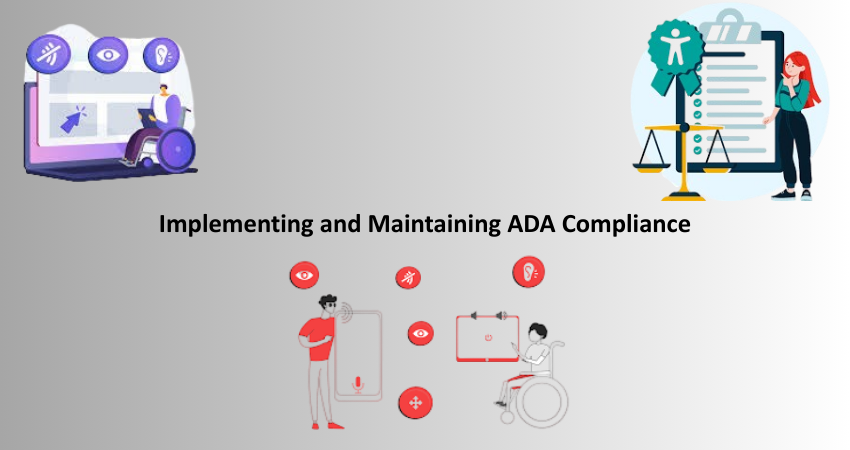
Tools and Platforms for Accessibility Audits
Carry out a detailed accessibility website audit through both automated and manual testing. Use WAVE, Axe, or Google Lighthouse for automatic scan purposes as they indicate absence of alt text, improper heading order, or low color contrast. Tools will provide you with information you need to create concrete improvement reports. Automated tools, however, cannot catch everything. Manual audits are very much relevant as far as testing screen reader functionality, keyboard navigation, and how a disabled person would feel overall in interacting with your web content are concerned. Thus, the use of these two tests gives a comprehensive picture of the accessibility status of your site.
Why is it important for business websites to adhere to accessibility guidelines? Numerous content management systems (CMS) offer accessibility plugins and themes to meet ADA requirements. Shopify, WordPress (with WooCommerce), Magento, and BigCommerce follow customizable accessibility improvement features. While selecting themes/templates, be on the hunt for “accessibility-ready” or WCAG-compliant ones. Also, create internal checklists so that accessibility becomes a part of your web development lifecycle: coding for accessibility, designing with diversity in mind, and frequent testing. The earlier you build accessibility into your process, the cheaper it will be for you to maintain. Use tools to monitor compliance continuously and to rectify concerns proactively before it becomes a liability.
Ongoing Maintenance and Staff Training
Besides being the first step, keeping up with the ADA compliance is a must to remain compliant; with every change on your website—whether it is new content, features, or plugins—there is a risk of introducing new accessibility barriers. Maintenance audits should be carried out regularly and can be done on either a monthly or quarterly basis to detect any problems or impediments ahead of aggravating your users or triggering any lawsuits. The use of monitoring tools can help track accessibility metrics and keep their new code compliant with WCAG standards. Each time a feature is rolled out, the testing must engage the screen reader, keyboard navigation, and accessibility audit tools in the staging environment.
It is equally important to educate the team. A designer, developer, content creators, and customer support have to undergo some degree of accessibility training. Writers should know how to write alt text; designers should follow color and layout standards; developers should write semantic, accessible codes. Consider organizing periodic workshops or use online training platforms for building team expertise. Making internal documentation on accessibility best practices, along with incorporating that in onboarding for new hires, will help in cultivating an accessibility mindset. This way, accessibility remains an inclusive-tangible-concept for the welfare of the store and legally sound for the foreseeable future. Accessibility is not merely a technical issue, but something embedded in culture and organization.
Conclusion
ADA compliance is not merely a legal requirement; rather, it is a strategic choice indicating the values of your brand, improving customer experiences, and opening new market opportunities. Letting your online store be accessible to all users makes it inclusive, decreases the risks of legal issues, and future-proofs your digital presence. This is also achieved when combined with routine audits, employee training, and access to WCAG-compliance in your digital business. It’s not checklist time-it’s into your online thinking at the core as accessibility and not as a mere checklist.
If your e-commerce site is to thrive in this new digital economy, it will be necessary for the site to be ADA compliant. Do not wait until you finish building your new store or existing store to make the store ADA compliant-it has to be at the forefront of that assignment. You not only create a more fair experience but also earn the trust and loyalty of a broader customer base. The costs entailed in ADA compliance are truly for the long haul: they benefit the company, the brand, and the community as well.